Quick user guide (Datasets)
Menu: Datasets
Datasets
The datasets service provides access to chemical compounds and their features (e.g. structural, physical-chemical, biological, toxicological properties). Uploading a file of chemical structures and properties will result in the creation of a new dataset (Datasets/Import a dataset). The list of datasets is available through the menu Datasets/All datasets or at http://host:port/ambit2/dataset.
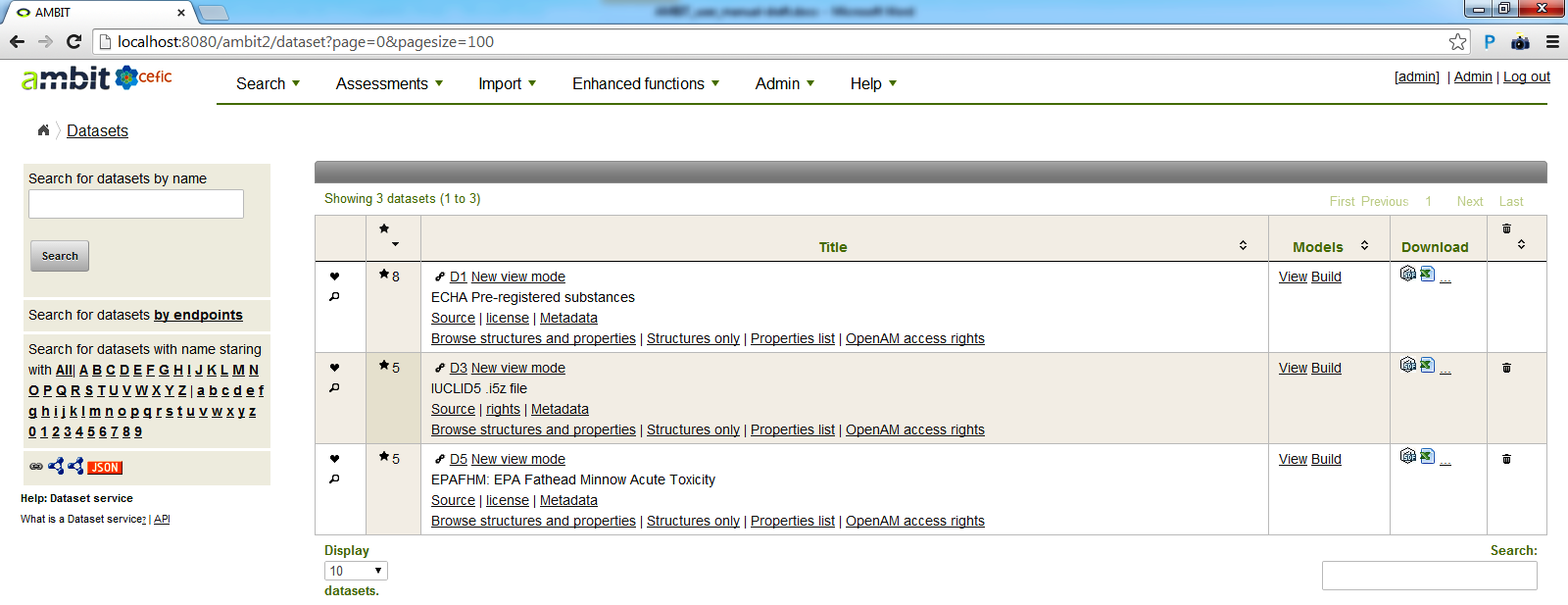
The dataset content can be downloaded in different formats (through the links in the right column). Each dataset can be browsed via the New view mode link, which will display the dataset content in a similar mode as the structure search results described in the previous sections.
The dataset metadata (title, license, etc.) can be edited via the Metadata link.
Import a dataset
The Import/Import a dataset page allows to upload a file with chemical structures and properties. The major chemical formats such as SDF, MOL (v2000), SMI, CML, ToXML are supported and accepted. Spreadsheet like files such as XLS (but not XSLX), CSV and TXT files are also supported. To import structures from these type of files, a column named SMILES, containing SMILES notation, or a column named InChI with the InChI representation of the chemical should be present in the file.
-
Select the file for upload from your local computer.
-
The example below uses the EPA FHM SDF file, downloaded from http://www.epa.gov/ncct/dsstox/sdf_epafhm.html
-
Specify the dataset name and the source URI (if relevant).
-
Specify how the structures will be matched with the existing compounds in the database. The default is by CAS with fallback to a structure match, in case the CAS number is missing.
-
Click the Submit button.

-
The data upload is protected and requires user name and password. The type of protection depends on the AMBIT2 web application configuration.
-
If the log in was successful, the import procedure is assigned a URI with the following form: http://YOURHOST:YOURPORT/ambit2/task/{long-string-identifying-the-task}
-
Clicking on the Ready. Results available link leads to the dataset browsrr page, which displays the structures and proeprties from the newly uploaded EPA FHM dataset.
Import properties
The Import/Import properties page is similar as the Import dataset page, but is generally used to import properties only, which are assigned to existing structures in the database.
